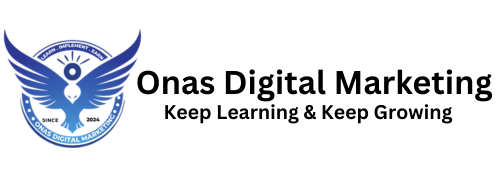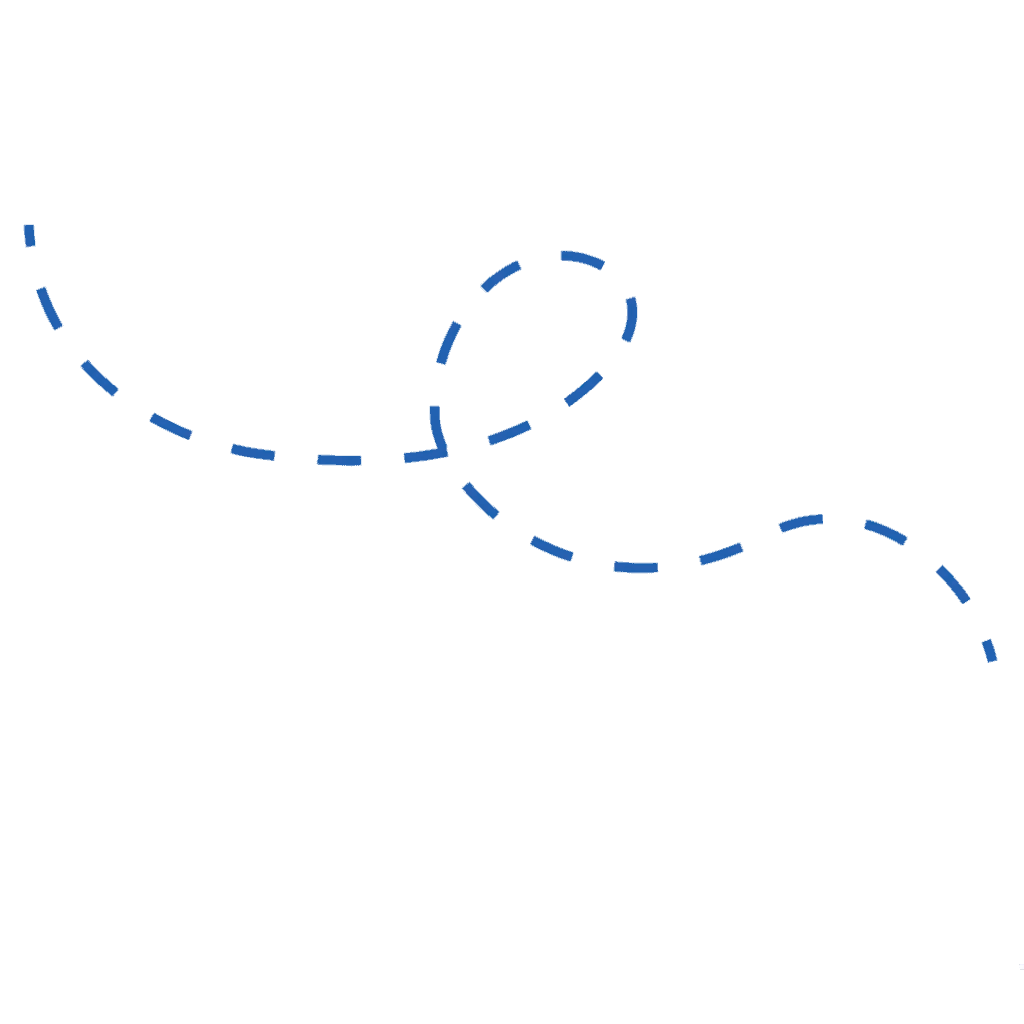3 Steps To Make Business Successful Digitally

Create Presence
Make Your Self Available
And Discoverable

Generate Traffic
Make People Come On Your Website And Social Media Handles
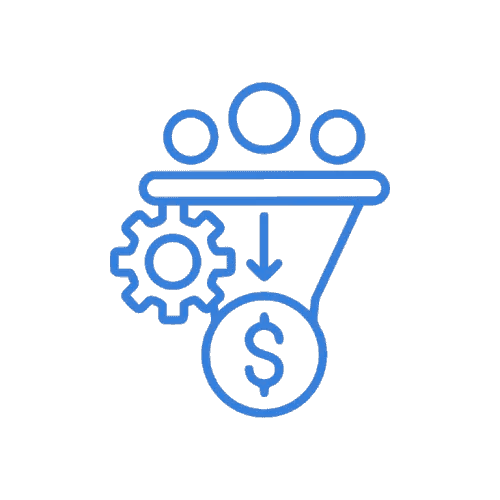
Create Conversions
Create Offers, Stacks, FOMO and Scarcity To Maximise Sales
1 WordPress Website Course
20 दिन का WordPress Website Challenge Course
Beginner से Expert Level की WordPress Website बनाना सीखें हमारे Comprehensive Course के साथ। Advanced techniques सीखें, Clients acquire करना सीखें,और एक Sustainable ₹50,000+/month का Business build करें।
- 4578+ Student
- 37+Lectures
- Certificate

WORDPRESS WEBSITE
COURSE FOR BEGINNERS
98 %
Success rate
4.5/5
Student Rating
Course Curriculum
37+ video lectures across 12 comprehensive modules covering everything from
WordPress Website basics to advanced business development
Module #1 - Website और WordPress का परिचय
- Lecture 1: Website क्या है और लोग इस पर हज़ारों रुपये क्यों खर्च करते हैं?
- Lecture 2: WordPress क्या है और Websites बनाने के लिए हम WordPress का use क्यों करते हैं?
- Lecture 3: एक Website बनाने के लिए क्या-क्या Requirements होती हैं और यह असल में कैसे Work करती है?
Module #2 - अपना Development Environment सेट करना
- Lecture 4: Local Server को Download और Install करना
- Lecture 5:WordPress को Install कैसे करें
Module #3 -अपनी WordPress साइट को Customize करना
- Lecture 6: WordPress Themes क्या होते हैं और Theme कैसे Install करें
- Lecture 7: WordPress Plugins क्या होते हैं और Plugin कैसे Install करें
- Lecture 8: Webpages और Menus कैसे Create करें
- Lecture 9: WordPress की Basic Settings
Module #4 - अपनी साइट का Designing करना
- Lecture 10: Containers और Heading Element को उसकी सभी Settings के साथ समझना
- Lecture 11: Elementor का New Interface समझना
- Lecture 12: Real Heading, Image और Button Element बनाना
- Lecture 13: Imagebox और Container Hover Effect समझना
- Lecture 14: Elements को Duplicate करना और Copy/Paste करना
- Lecture 15: Inspect Tool का उपयोग करके Background Color पता करना
- Lecture 16: Testimonials Section बनाना Section
Module #5 - Important Pages बनाना (जैसे Home, About, Contact आदि)
- Lecture 17: About Us Page पर Content बनाना
- Lecture 18: Services Page पर Content बनाना
- Lecture 19: Contact Page पर Content बनाना: WP Forms का इस्तेमाल करके Contact Form बनाना
- Lecture 20: Contact Page पर Content बनाना: Contact Info with Icons जोड़ना
- Lecture 21: Contact Page पर Content बनाना: Google Maps Embed करना
Module #6 - WordPress पर Blogging करना
- Lecture 22: Blog Post लिखना और उसे Blog Page पर Display करना
Module #7 -अपनी साइट के Design को Final करना
- Lecture 23: Photoshop के बिना Logo Design करना और Header सेट करना
- Lecture 24: Footer कैसे Set करें
Module #8 -जरूरी Elements (जैसे Header, Footer, Menu, Widgets आदि)
- Lecture 25: Elements को Animate करना
- Lecture 26: Banner Slider बनाना
- Lecture 27: Tabs और Accordion का इस्तेमाल करके FAQ Section बनाना
- Lecture 28: Portfolio Page तैयार करना
Module #9 - Going Live: Local Server से Live Server पर Website ले जाना
- Lecture 29: Live Web Hosting Server खरीदना
- Lecture 30: Domain Name लेना और उस पर WordPress Install करना, Backup और Restoration करना
Module #10 - Elementor Pro के साथ Advanced Features
- Lecture 31: Elementor Pro Premium Plugin Install करना और उसके Features (जैसे Shaped Divider आदि) Explore करना
- Lecture 32: Elementor Pro Templates से Header और Footer Import करना
Module #11 - Extra Features और Maintenance
- Lecture 33: Business Emails कैसे Create करें
- Lecture 34: Sub-Domains पर Portfolio Sites बनाना
- Lecture 35: नया Domain कैसे Buy करें और Hostinger पर उस पर Website बनाना
Module #12 - Professional Practices: WordPress से कमाई करना
- Lecture 36: Web Design Agency Setup करना: Documentation, Business Setup और Client को Website Deliver करना
- Lecture 37: Freelancing क्या है और Clients कैसे प्राप्त करें?
Testimonials


Onas Digital marketing 🎈🎈


Why Choose 20 Days WordPress Website Challenge Course
Our comprehensive course is designed to take you from zero to hero in
WordPress Website, with proven strategies that work in today’s market.
एक Full-time Freelancer के तौर पर काम
करें
एक Fresher की Average Monthly Earnings लगभग ₹1700 से ₹2,64000 तक हो सकती हैं (Estimated), लेकिन
यह पूरी तरह आपकी Skills पर depend करता है।
एक Video Content Creator के रूप में काम
करें
एक Video Content Creator की Average Monthly Earnings लगभग ₹13000 से ₹44000 तक हो सकती हैं (Estimated), लेकिन यह पूरी तरह आपकी Skills पर depend करता है।
एक Individual Developer के रूप में काम
करें
एक Fresher की Average Monthly Earnings लगभग ₹44000 से ₹88000 तक हो सकती हैं (Estimated), लेकिन यह पूरी तरह आपकी Skills पर depend करता है।

एक WordPress Mentor के रूप में काम
करें
एक WordPress Mentor की Average Monthly Earnings लगभग ₹88,000 से ₹3,80000 तक हो सकती हैं (Estimated), लेकिन यह पूरी तरह आपकी Skills पर depend करता है।
Meet Your Mentor

Mukesh Kumar
Founder of Onas Digital Marketing
India’s Leading Digital Marketing Coach
नमस्ते,
मैं हूँ मुकेश कुमार ,
ONAS DIGITAL MARKETING का रचेता। मैंने Digital Marketing का ज्ञान अपने business को ऑनलाइन ले जाने के लिए सीखा।जब मैं सीख रहा था, मुझे डिजिटल मार्केटिंग में एक Opportunity दिखाई दी। डिजिटल मार्केटिंग एक ग्रोइंग सेक्टर है जिसमे हर साल कई लाख जॉब Opportunities आती हैं।आज के इस डिजिटल दौर में, हर कोई अपने बिज़नेस को ऑनलाइन ले जाना चाहता है पर कई कारणों की वजह से वह मुमकिन नहीं होता। डिजिटल मार्केटिंग इतनी तेज़ी से बढ़ रहा है, मैं चाहता हूँ हर कोई डिजिटल मार्केटिंग सीखे और इसे सीखकर आज़ादी पाए – पैसों की आज़ादी, वक़्त की आज़ादी।मैं निकल पड़ा हूँ एक Mission पर, हेल्प करना चाहता हूँ कम से कम 10,00,000 लोगों को,की वे डिजिटल मार्केटिंग का ज्ञान मुझसे पाएं, इसे इम्प्लीमेंट करें & पैसे कमाए।इस Mission को कामियाबी की ओर ले जाने के लोए, मुझे चाहिए आप सभी लोगों का साथ।
Transform Your Career Today
Investment in your future that pays for itself with your first client
WordPress Website Beginners Course
₹1,999 ₹299/-
+ 18% Include GST
- 35+ Video Lectures across 20 Modules
- WordPress Website Development for Beginners
- Themes & Plugin Installation
- Troubleshooting
- 24/7 Access
- Free Support
- Premium Updraftplus Backup Plugin

Get ₹5,000 worth of premium plugin FREE!
Frequently Asked Questions
Everything you need to know about the course
Is this course suitable for complete beginners?
Everything you need to know about the course
What language is the course taught in?
The course is taught in Hindi, making it easier for Indian students to follow along.The course is taught in Hindi, making it easier for Indian students to follow along.
What if I face technical issues during the course?
We have a dedicated support team to assist you with any technical difficulties. You can reach out to us via email or WhatsApp.
Support Timings(IST):
Monday to Friday (11 AM – 5 PM)
What if I miss a lecture?
No worries! All lectures are recorded and can be accessed anytime during the course period.
Can I access the course on my mobile phone?
Yes, the course is mobile-friendly, and you can access it through your phone or tablet.
Related Courses
A few more courses that you should check out